In today’s mobile gaming market, players demand high-quality experiences but often face limitations of storage space, device performance, and data connectivity. At Martico, we believe that delivering lightweight Android games doesn’t mean you have to compromise on fun or engaging gameplay. In this article, we’ll share our approach, techniques, and best practices for building Android games that are small in size but big on excitement.
Understanding the Challenge
Android devices vary widely—from flagship phones with powerful hardware to budget models with limited resources. A bloated game with massive file size can deter users from downloading or cause slow performance. Therefore, creating lightweight games is not just a technical choice; it’s a strategic move to reach more players.
Step 1: Design with Size in Mind from the Start
Our development process begins with a clear goal to keep the game size minimal. This mindset influences:
- Art and assets: We use vector graphics and optimized sprites instead of large, high-res textures. Where possible, we leverage procedural generation to create environments or effects on the fly, which reduces the need for large pre-stored assets.
- Code efficiency: We write clean, modular code with minimal dependencies. Avoiding bulky third-party libraries helps reduce app size.
- Feature prioritization: Instead of adding every feature imaginable, we focus on core gameplay mechanics that bring the most joy and replayability.
Step 2: Asset Optimization
A large part of an Android game’s size comes from graphics, audio, and animations. To keep this lean:
- Compress images: Using formats like WebP reduces file size without visible quality loss.
- Audio formats: We prefer compressed audio codecs like Ogg Vorbis and use sound effects sparingly.
- Sprite atlases: Combining multiple images into atlases reduces the number of draw calls and improves performance.
- Animation techniques: Using skeletal animation instead of frame-by-frame animations cuts down on asset sizes.
Step 3: Efficient Use of Tools and Engines
We primarily use Unity for Android development but always customize build settings for size:
- Enable IL2CPP scripting backend with code stripping.
- Use Unity’s Addressables system to load assets on demand rather than packaging everything upfront.
- Split APKs by architecture (ARMv7, ARM64) to avoid unnecessary payloads.
For smaller projects, lightweight engines or custom frameworks may be better suited.
Step 4: Testing on Real Devices
Lightweight games must still perform well across devices. We regularly test on low-end and mid-range phones to check for:
- Smooth frame rates
- Fast loading times
- Minimal memory consumption
Performance bottlenecks are addressed early in development to avoid compromises later.
Step 5: Continuous User Feedback and Updates
Post-launch, we gather analytics and player feedback to understand how the game performs in real-world conditions. This guides patches and updates, which we keep small by delivering incremental content rather than large downloads.
Why Lightweight Doesn’t Mean Less Fun
At Martico, we measure success not by megabytes, but by player engagement and satisfaction. Lightweight games offer:
- Faster downloads and installs
- Lower data consumption, crucial for emerging markets
- Better compatibility with a wide range of devices
- Quicker loading and smoother gameplay
By focusing on smart design, optimization, and core mechanics, we create games that are accessible, exciting, and fun — no matter the device.
Final Thoughts
Building lightweight Android games requires discipline and creativity. It’s a delicate balance between performance, size, and player experience. With a clear strategy and modern tools, it’s entirely possible to deliver compelling games that delight players while respecting their device limitations.

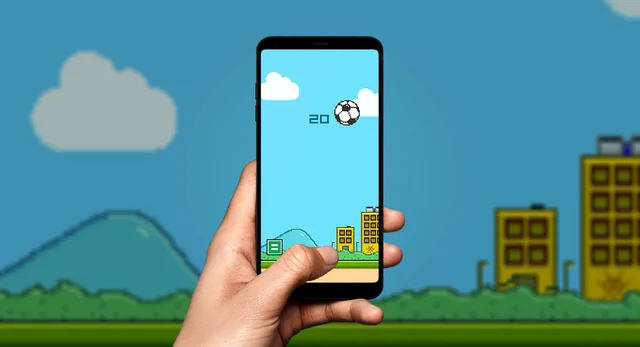
No responses yet