Unity is one of the most popular game engines for mobile game development. It offers great flexibility and powerful tools, but there are common pitfalls that many developers face, especially when targeting Android devices. At Martico, we’ve learned from experience and want to share the top 5 mistakes you should avoid to make your Unity mobile game a success.
1. Ignoring Performance Optimization Early
Mistake: Many developers focus on game mechanics and visuals but delay optimization until the end, which often leads to performance issues.
How to avoid:
Start optimizing from day one. Use Unity Profiler regularly to check CPU, GPU, and memory usage. Optimize scripts, reduce draw calls by batching, and use efficient shaders. Keep an eye on physics calculations and avoid unnecessary updates.
2. Overloading the Game with Heavy Assets
Mistake: Using high-resolution textures, large audio files, or too many particle effects can bloat your game and cause slow load times and crashes on low-end devices.
How to avoid:
Compress textures (use formats like WebP), use audio compression (Ogg Vorbis), and optimize particle systems. Use asset bundles or Addressables to load assets on demand instead of bundling everything in the main APK.
3. Poor Input Handling for Touch Devices
Mistake: Treating mobile input like desktop input or ignoring multi-touch gestures can result in a poor user experience.
How to avoid:
Design your input system specifically for touchscreens. Use Unity’s Input System or Touch APIs. Test extensively on real devices for responsiveness and usability. Support gestures like tap, swipe, pinch, and hold where appropriate.
4. Not Testing on Multiple Devices and Resolutions
Mistake: Testing only on a high-end device or in the editor leads to unexpected bugs and UI issues on other phones.
How to avoid:
Test on a range of real devices, including budget models. Use Unity Remote for faster iteration but always validate on physical hardware. Implement responsive UI layouts with Unity’s Canvas Scaler and anchors.
5. Skipping Build Size Management
Mistake: Not managing build size can cause users to avoid downloading your game, especially in markets with limited data plans or storage.
How to avoid:
Use Unity’s build size reporting tools. Strip unused code, split APKs by architecture, and minimize third-party plugins. Use Addressables for dynamic content delivery and avoid including unnecessary assets in the main build.
Bonus Tip: Keep Your Project Organized
A clean and well-organized project hierarchy saves time and reduces errors. Use consistent naming conventions, folder structures, and version control (e.g., Git).
Final Thoughts
Avoiding these mistakes will improve your game’s performance, user experience, and market reach. Unity is a powerful engine, but success depends on careful planning, optimization, and testing.
If you want more advice or professional Unity game development services, contact us at [email protected].

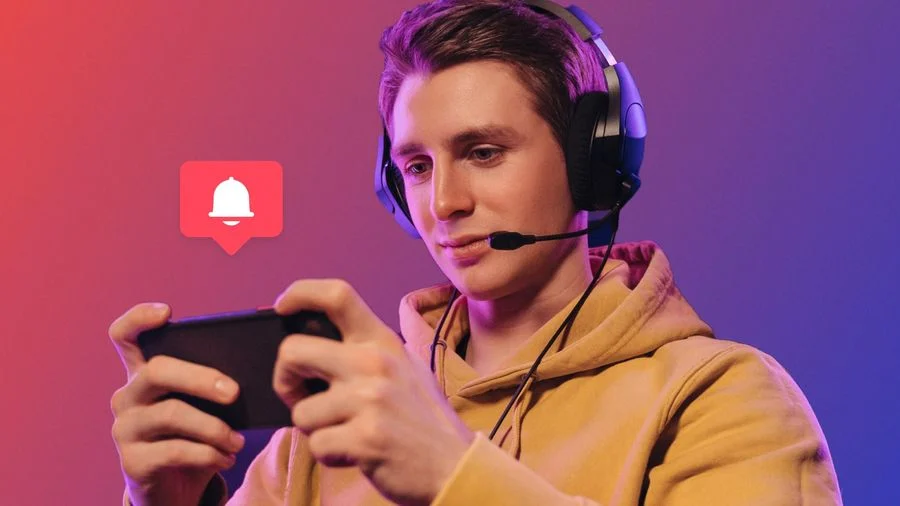
No responses yet